Nimiq Utilities Extension
Nimiq Utilities Extension (NUE) is an extension I created to help users work within the Nimiq Ecosystem. NUE provides copyable symbols, a unit converter, and live network stats. Alongside this, NIM can be sent and messages signed.
The network stats displayed in the extension are the current block height and global hash rate with the data being provided by NimiqX's incredible API. Stats are refreshed each time the extension popup is displayed and will not change while it is open.
Features:
{{ leftButtonText }}
{{ middleButtonText }}
{{ rightButtonText }}
NUE can convert values involving both NIM and Luna (1 NIM = 100,000 Luna) into their value in either NIM or Luna. This is done by combining the specified NIM and Luna amounts, and then converting that sum to it's NIM and Luna equivalents.
Sample Conversions:
- 15 NIM + 45 Luna = 15.00045 NIM or 1,500,045 Luna
- 152 NIM + 150,000 Luna = 153.5 NIM or 15,350,000 Luna
- X NIM + Y Luna = (X + [Y / 100,000]) NIM or ([X * 100,000] + Y) Luna
The original feature of NUE (and my personal favorite) is the ability to copy the NIM and Luna symbols to your clipboard. This can be done by either clicking the symbols in the extension, or by using the configurable keybinds. These keybinds can be used in any application as long as the browser is open with the extension installed. They can be changed by clicking on the edit button in the popup or by going to "chrome://extensions/shortcuts".
Default Shortcuts:
- NIM Symbol (⬣) - [Ctrl + Shift + 1]
- Luna Symbol (☾) - [Ctrl + Shift + 3]
At the top of the extension are 5 buttons that change which menu is displayed (Unit Converter by default). The additional features provided are Message Signing, Signature Validation, and NIM Sending.
Nimiq Utilities Extension
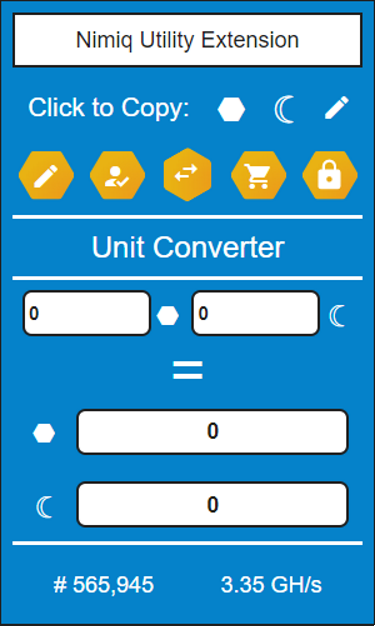
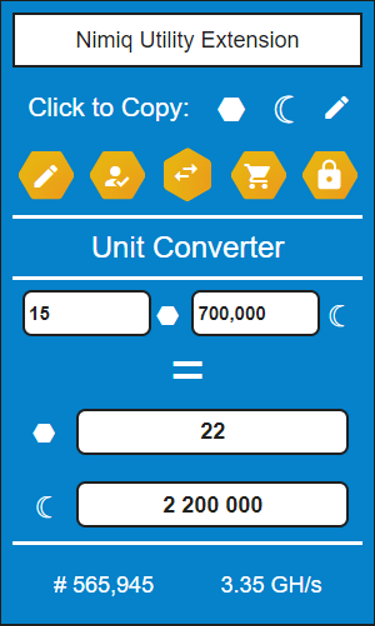


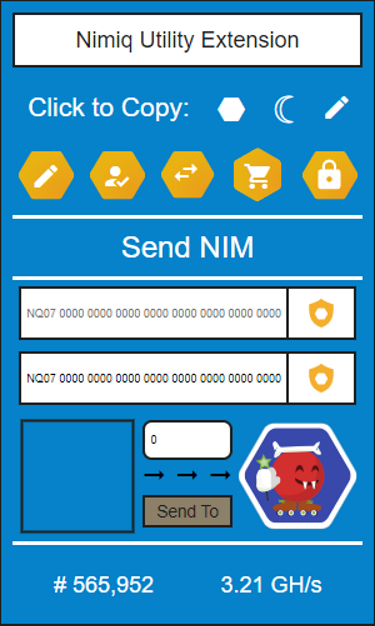
Information
Screenshots